- MEDIA MANAGEMENT PLATFORM
Marketing Reporting Made Easy
Build impactful campaigns and drive ROI. Use Mediatool’s AI Assistant to quickly uncover insights so you can boost your campaign results.
Trusted Globally by Data-driven Marketers
UNIFIED PLATFORM
A Fully Integrated Suite of Marketing Management Tools to Drive Campaign ROI

DESIGNED FOR MARKETERS
Plan Impactful Campaigns
Centralizing media plan management streamlines complex workflows, fostering team and partner collaboration on campaigns, and aligning objectives, moving beyond disparate spreadsheets.
- Set budgets and KPIs with a simplified calendar
- Share strategic plans across Internal & external teams
- Improve collaboration and productivity department wide
- Review creative collaboratively in a native chat
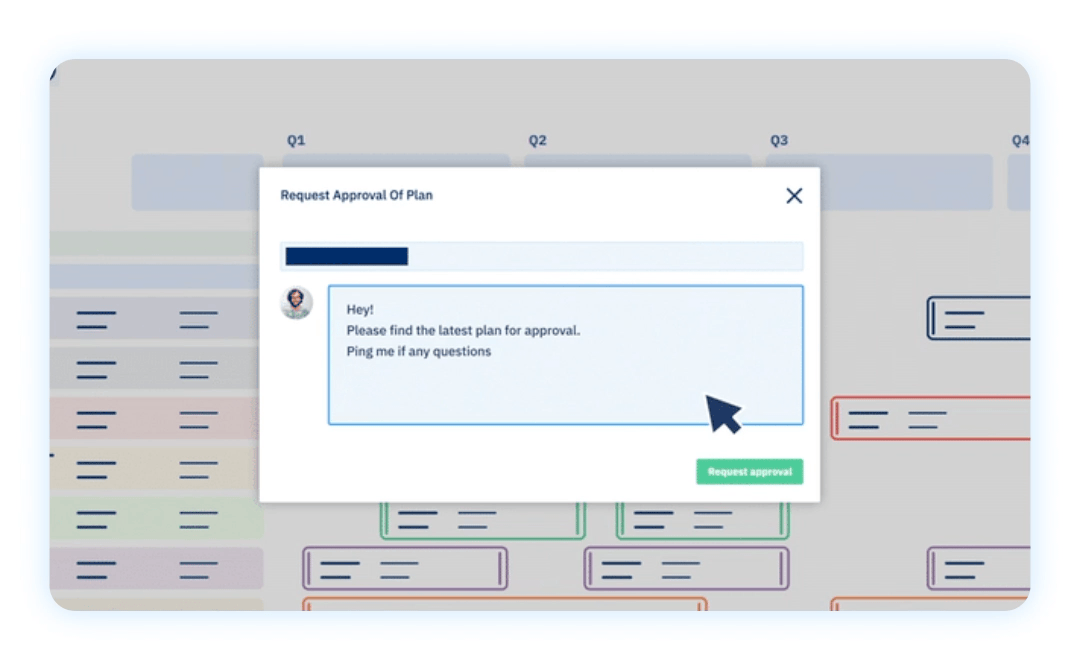
FOR THE DETAIL ORIENTED
Measure Performance Data
Optimize complex campaigns with a custom, structured data perspective, granting a full view of operations and insights into your campaign performance.
- Integrate all your favourite marketing channels
- Real-time data consolidation for all your campaigns
- Track planned vs actual spend and stay on track
- Measure KPIs And ROI to keep on track
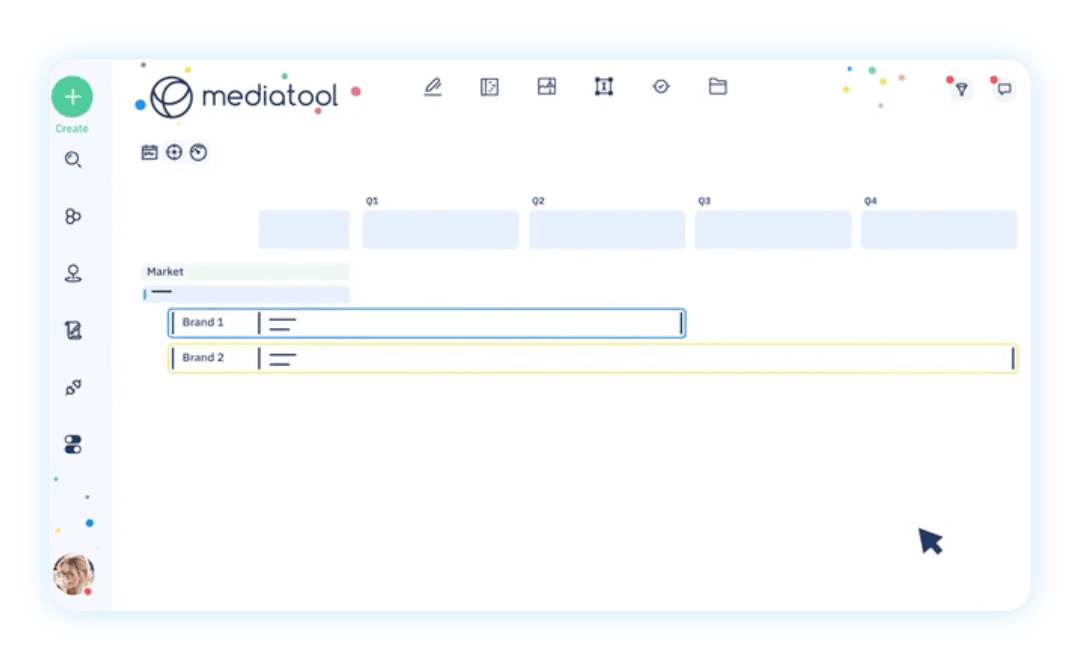
UNCOVER CAMPAIGN INSIGHTS
Report Marketing Impact
Demonstrate campaign success with instant, visual reports that vividly highlight the business value of your marketing initiatives, enabling quick and accurate effectiveness assessments.
- One-click visual reports on KPIs
- Easily demonstrate marketing ROI
- Get buy-in for future marketing activities
- Share reports easily with internal or external teams
A Perfect Fit For Any Company
FOR BRANDS
Gain clarity over all your marketing campaigns and create the actionable insights needed to improve your next campaign again, and again!
FOR AGENCIES
Happy clients, happy agency. Streamline campaign planning and improve the delivery across your clients portfolio.
Book A Demo!
Take a tour of Mediatool and start building impactful campaigns
Data-Driven Marketers Love Mediatool



