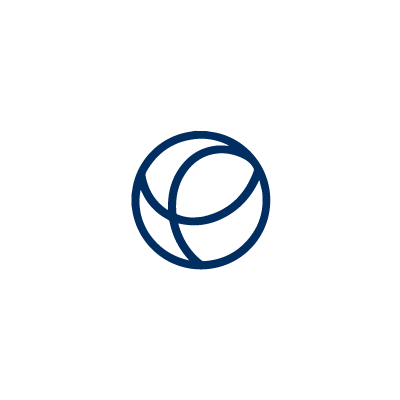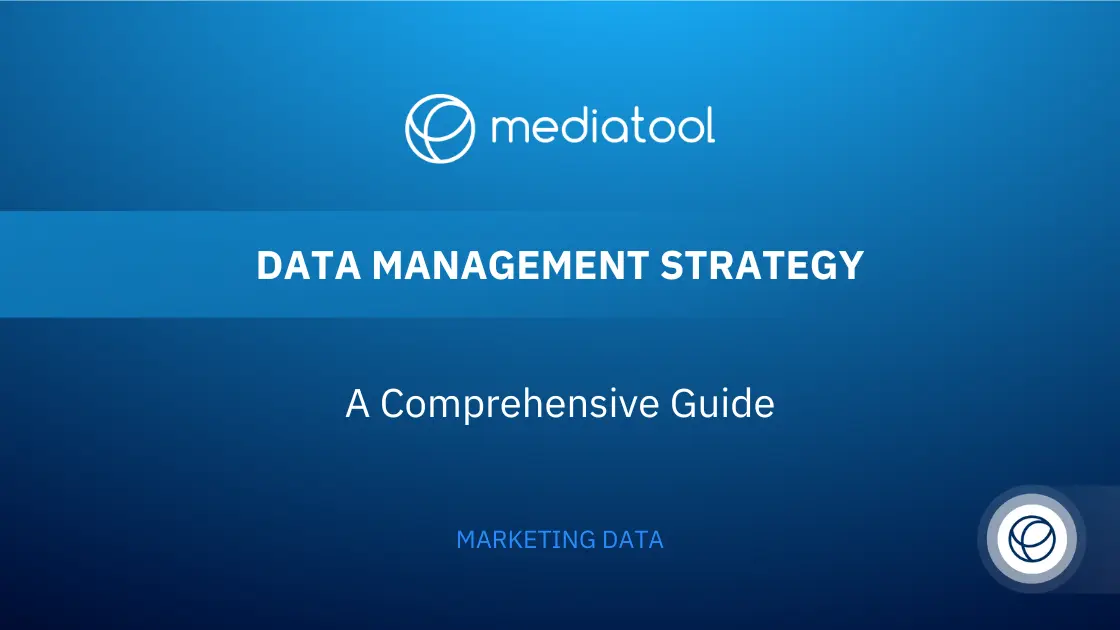These days, the name of the game in media planning is speed, efficiency, and simplification. The quicker you can glean insights from your ad campaign performance, the sooner you’ll know the adjustments you have to make.
After a handful of years of offering clean, concise, efficient reporting, we knew that the “speed” and “simplification” parts could use upgrades.
- Enter → integrations for Mediatool
- Available integrations
A glance of setting up Integrations within Mediatool
We’re continuously charging forward on the path to bringing you as many media and digital marketing integrations as possible by expanding our portfolio of integrated softwares.
For now, these are the integrations you can expect to work with in Mediatool:
- Facebook: – whether you’re tracking lead ads, carousel ads or sponsored mentions, your overall page performance data is now available for immediate import and analysis within Mediatool.
- Google Campaign manager (previously DoubleClick Campaign Manager, DCM) – when your media buys are spread out across myriad mediums, having a shortcut to pull in live data and metrics at the click of a button is invaluable. We’re excited to say that this is now a Mediatool integration.
- Google Analytics – doing a deep dive into your web traffic, bounce rates, audience profiles, page speed, etc.? It’s now all accessible from your Mediatool account.
And trust us, we’re working tirelessly to bring you even more integrations in 2019. Instagram is immediately on deck with dozens to come. 😉
Check out how Integrations show up in Mediatool through…
Your Results Dashboard
You can now create a dashboard based on results data from whichever integrations you’ve selected. Set up your dashboard however you choose. With a large set of graphs and formats, the results can be seen in countless ways. And the sky’s the limit! Create as many results dashboards as you need to analyze the data as best you can.
A glance of setting up a Results dashboard
Your Reports Dashboard
Comparing planned data against actual results is the quickest way to assess KPIs. Mediatool’s Reports dashboard lets you do just that. Create a dashboard that compares your planned data to your results data and do so by selecting from an assortment of graphs and formats so that your data speaks to you in a visually impactful way.
Now go get integrated!
And as always, keep sharing with us what you love about your Mediatool experience and how we can pivot in ways that keep your business advancing quickly, simply, and efficiently!
We’re always keen to hear what you have to say. 😉