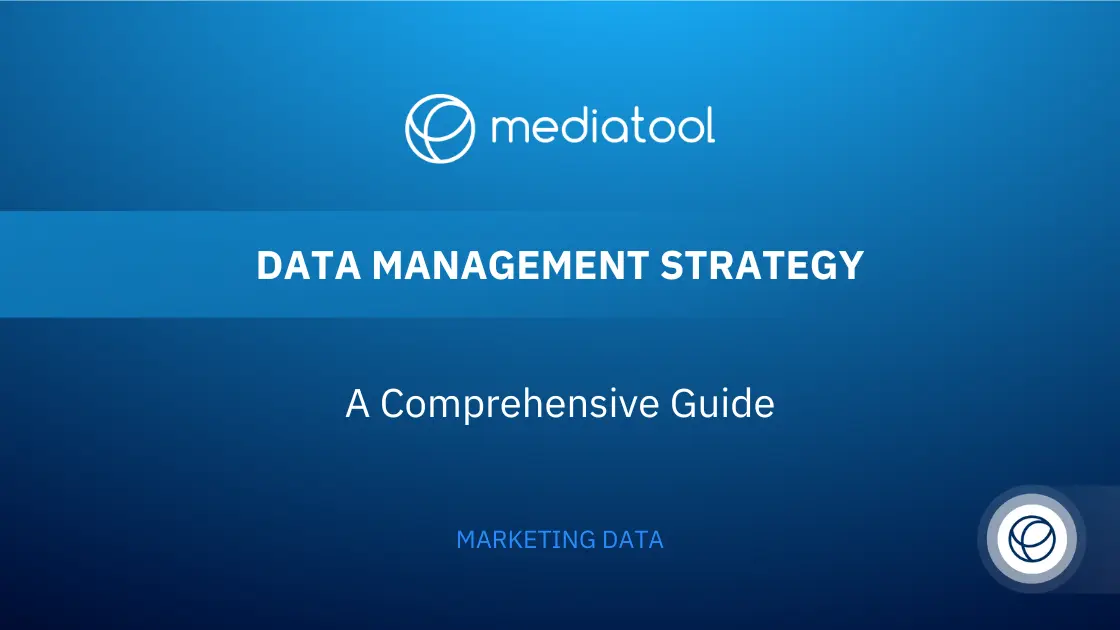We’re constantly working to improve the Mediatool experience for our users and to kick off 2021 our team has been busy bringing some great new additions to the platform. In no particular order, here’s what we’ve been up to!
Let Mediatool do the math for you, with Conditional Calculations
This awesome new feature lets you setup calculations based on a condition–or rule–within your plans. By adding conditions you can automate some of the number crunching, so you don’t have to!
A condition may be set up so that if X is fulfilled then the result is Y, and these can be setup for all fields. You can also use this to calculate a result when different measures are put into an entry.
Let’s take a look at how this works. To turn Conditional Calculations on for a field, choose calculation and then toggle Conditional Calculation to on.
You’ll then see this screen where you input what the condition should be. And there’s loads of variations to choose from depending on what you need.
If you want more detail on how this works or are a Mediatool customer, check out our Help Center article.
New Omnicreate button
With this new button, you can create Plans, Tags, Tag Categories and even whole Organizations from wherever you are in Mediatool. Find this shiny new green button next to the Mediatool in-app logo.
This feature is available to those with an Editor or Admin account.
Want to learn more about setting up media plans in Mediatool? Visit our handy Help Center guide.
Better tracking with Always On campaigns
You can now track Always On campaigns for multiple media entries at once. Do you have some marketing campaigns that run indefinitely? This ones for you!
Simply choose the data you want the integration to fetch and toggle Enable strict data tracking to on and voila, your campaign is always on.
This is available for most integrations in Mediatool.
What’s next?
Well, that’s it for this month’s feature roundup. Keep your eyes peeled to see what we bring to the platform next. In the meantime, did you miss our Strategic Planning feature release? We have a longer blog on it here.
Interested in how these features can improve your media planning? Speak to one of our specialists to find out more.