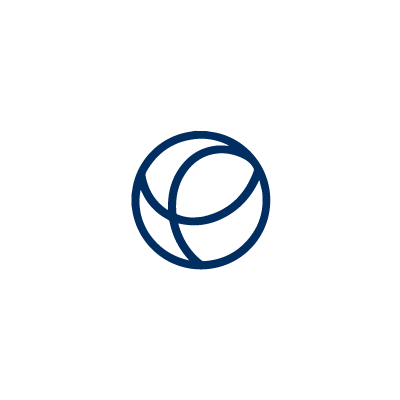How combining data from your online and offline media channels can achieve the results you need for your next multi channel marketing campaign.
What is MultiChannel Marketing?
Multi-channel marketing is a strategy that utilizes various channels, both online and offline, to reach and engage with customers. This approach spans multiple channels, including digital platforms and traditional mediums like TV, print, and direct mail. The challenge lies in integrating these diverse channels into a cohesive multi-channel marketing strategy, ensuring consistent messaging and brand consistency across all platforms.
Customer-Centric Approach
In multichannel marketing, understanding customer behavior and preferences is crucial. It’s not just about deploying multi-channel campaigns; it’s about using marketing analytics to gather insights from both digital channels and offline channels like OOH (Out-of-Home) advertising. This data-driven approach helps in crafting targeted messages that resonate with both existing and prospective customers on their preferred channels.
Strategic Channel Optimization
The essence of a successful multi-channel marketing strategy lies in its ability to optimize each channel based on the customer data and insights available. By embracing a multichannel marketing approach, companies can enhance customer experience, foster customer loyalty, and improve customer retention.
It’s no longer sufficient to focus on a single channel; the modern marketing landscape demands a multi-channel approach that reaches customers where they are, whether it’s on social media platforms, through email, watching TV, or browsing online.
Comprehensive Multi-Channel Marketing: Strategy and Execution
Developing a Multichannel Marketing Strategy
A robust multichannel marketing strategy is essential to engage with potential customers across multiple channels. By leveraging a multi-channel marketing platform, businesses can span multiple channels, effectively reaching target markets through a blend of online and offline channels. This approach includes traditional channels like TV and print, as well as digital channels accessible via mobile devices and social media platforms.
Integrating Customer Data for a Unified Customer Experience
The integration of customer data from various channels is critical to a successful multichannel strategy. This process involves collecting and analyzing data from different channels to gain insights into customer behavior and preferences. Advanced marketing analytics and marketing attribution analysis play a significant role in understanding the impact of each channel on the customer journey, ensuring brand consistency and targeted messaging across all the channels.
Enhancing Communications and Campaign Management
Multichannel marketing communications focus on delivering consistent brand messaging, whether through direct mail, push notifications, or online advertisements targeting online shoppers. Marketing automation tools are instrumental in managing this process, ensuring that marketing messages are relevant and personalized, catering to both existing and expecting customers.
Optimizing for Customer Segments Across Channels
Understanding that different customer segments may prefer different channels is key. For instance, single channel customers might prefer one channel over others, while others might engage with brands online across various social media platforms. A multichannel approach allows for targeted campaigns that cater to these preferences, utilizing both new channels and more traditional ones.
Aligning Marketing Efforts with Business Goals
The multichannel marketing strategy should align with the overarching goals of the marketing departments, ensuring that every campaign contributes to the most valuable brand objectives. This alignment involves managing promotional channels, engaging in omnichannel marketing to provide a seamless customer experience, and continuously adding customer data to refine marketing efforts.
Responding to Market Dynamics
As market dynamics evolve, so should the multichannel marketing efforts. This means exploring more channels, adapting to the buying process of the target audience, and consistently updating the marketing funnel to reflect changes in consumer behavior and preferences. The aim is to reach customers on their preferred channel, be it a traditional channel or an emerging digital platform.
Leveraging Marketing Analytics to Enhance Multi-Channel Campaigns
Integrating Marketing Analytics Across Channels
In the realm of multichannel marketing, it’s vital to avoid the trap of using isolated analytics tools for each channel. With the abundance of marketing channels available today, siloed data can hinder obtaining comprehensive insights crucial for strategic decision-making. While channel-specific optimization is valuable, it’s essential to have a holistic view for effective multi-channel marketing strategy development.
Selecting a Unified Analytics Tool
For efficient multichannel marketing efforts, choosing a media planning and marketing tool that aggregates data from all marketing channels is key. This approach saves time and resources otherwise spent on manual data analysis. Ensure that your chosen tool can seamlessly integrate data from various channels, including social media platforms, online display ads, and offline sources like direct mail.
Utilizing Mediatool for Data Integration
Consider leveraging Mediatool for comprehensive data analysis, combining online and offline channel data. This integration provides a clear overview of your multi-channel campaigns, enhancing your ability to reach customers effectively and tailor marketing efforts to diverse customer segments.
User Interface and Data Visualization
Carefully evaluate the user interface of your marketing analytics tool. The ability to view detailed data is crucial for optimizing individual channels, but the true power lies in amalgamating data from all sources. This unified view offers insights essential for the success of your multi-channel marketing campaigns. Verify that the tool allows tracking of both online and offline media channels to understand their interplay and continuous influence on customer behavior.
Gathering the Right Data From Your MultiChannel Marketing strategy
Tracking and Analyzing Across Channels
In multichannel marketing, understanding the best-performing assets on various channels is key. For online channels, tracking is often straightforward, involving metrics like click-through rates (CTRs), engagement levels, and cost per acquisition (CPA). These metrics are vital for evaluating key performance indicators (KPIs), aligning with goals and budgets, and measuring against planned performance.
Integrating Offline Channel Data
Historically, tracking offline engagements presented challenges, but modern methods now allow for effective data collection from these channels. For example, gathering reach and ratings from TV, regional engagement from Out-of-Home (OOH) advertising, and print media subscriptions offers valuable insights. When this data is combined with online metrics, it provides a comprehensive view of your marketing impact.
Building a Comprehensive Campaign Picture
By amalgamating data from separate channels, you can form a complete overview of your campaign’s potential effectiveness. This holistic approach is essential for gleaning insights and making informed decisions that cater to both existing and potential customers, ultimately helping you achieve your marketing objectives.
The Role of Marketing Tools in Data Analysis
Collecting data is just the initial phase. Executing successful multi-channel campaigns also involves in-depth data analysis. Identifying and utilizing the right marketing tools and platforms is crucial for this process. These tools can assist in areas like marketing automation, marketing attribution analysis, and advanced marketing analytics, enabling you to manage your campaigns more effectively across all channels, including new and traditional ones.
When Multi-Channel Marketing Campaigns Come Together: Heineken and Publicis’ “Cheers to All”
When an advertising campaign comes together is one of the most rewarding moments in marketing. It’s easy to see why consumers rated Heineken’s ‘Cheers to all’ as the most creative and effective ad of 2020 at the Kantar awards. In the ad, Heineken addresses gender-related drinks stereotypes in a light-hearted way, rather than being overly preachy or self-righteous, and viewers loved it for that.
The advertising agency, Publicis, expertly combined global, national, local, and online channels to ensure the campaign performed exactly as intended. The campaign centered on a TV commercial that was broadcast in 15, 30, 45, and 48-second versions across multiple countries, and it was supported by digital and social assets. The campaign was further supported by local marketing activities, including locally-created OOH.
What made the campaign such a success—alongside its excellent handling of a delicate contemporary issue—is that it was strategically coordinated at the global level with highly targeted advertising at the regional level that was complemented by interactions via online social channels. The YouTube ad racked up nearly half a million views across Heineken’s various regional channels, and the ad was shared multiple times on Facebook via various global and national pages.
Use an All-in-one Tool to Combine Your Multi-Channel Marketing Data to Get the Results you Need
Tracking, measuring, and combining your online and offline media data is the key to effective multi channel marketing and driving even more potential customers to act. One of the best ways to do this is by using an all-in-one media planning and marketing platform like Mediatool. All your marketing data is collected and stored in one convenient place so you view the granular details of each of your channels, while keeping tabs on your overall performance so you meet your KPIs, reach your goals, and stay within budget.
As well as brands, Mediatool is specifically designed for agencies so you can easily toggle between campaigns for your various clients to handle all your campaign data and activities in one convenient place.